World Ping Checker
3 posters
Page 1 of 1
 World Ping Checker
World Ping Checker
Wrote this little while loop to return the ping for your best 5 worlds.
Simply save it as a .ps1 file for powershell and let it rip.
This is for Windows users.
#####################COMMENTS#####################
I AM NOT RESPONSIBLE IF THE BEST PING IS FREE TO PLAY OR PVP!
WILL CONTINUE TO IMPROVE WITH SELECTORS FOR NONMEMS, MEMS, PVP, ETC
If you'd like to see the ping for every world, remove "| Select -Last 5" from the last line.
If the world doesn't return a ping, the results will state "World is down."
However, you will only see this if you follow the above comment to to view all worlds.
If you get an error that you cannot run scripts, run Powershell as an Administrator and run this first:
Script is running:
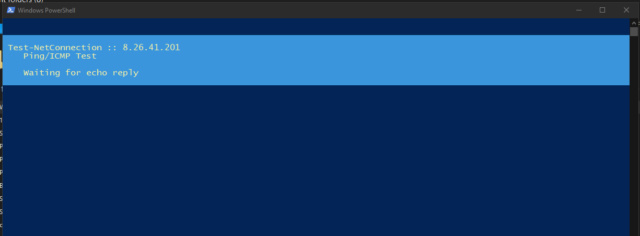
Script is done:
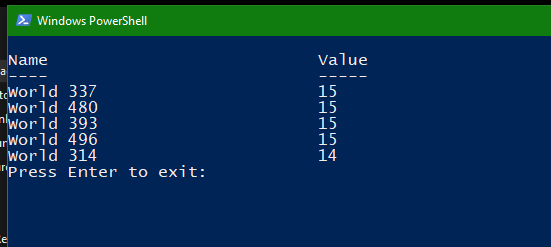

Simply save it as a .ps1 file for powershell and let it rip.
This is for Windows users.
#####################COMMENTS#####################
I AM NOT RESPONSIBLE IF THE BEST PING IS FREE TO PLAY OR PVP!
WILL CONTINUE TO IMPROVE WITH SELECTORS FOR NONMEMS, MEMS, PVP, ETC
If you'd like to see the ping for every world, remove "| Select -Last 5" from the last line.
If the world doesn't return a ping, the results will state "World is down."
However, you will only see this if you follow the above comment to to view all worlds.
If you get an error that you cannot run scripts, run Powershell as an Administrator and run this first:
- Code:
set-executionpolicy remotesigned
- Code:
$WarningPreference= "SilentlyContinue"
#World 1 is World 301
$world = 1
$pingArray = @{}
#while world not equal to 235 which is 535 (currently 534 worlds)
while($world -ne 235) {
$domain = "oldschool" + $world + ".runescape.com"
$tnc = (Test-NetConnection $domain)
$success = $tnc.PingSucceeded
if ($success -eq "True") {
$ping = $tnc.PingReplyDetails.RoundTripTime
} else {
$ping = "World is down."
}
$pingArray.Add("World "+(300+$world),$ping)
$world++
}
$pingArray.GetEnumerator() | Sort Value -Descending | Select -Last 5
Read-Host -Prompt "Press Enter to exit"
Script is running:
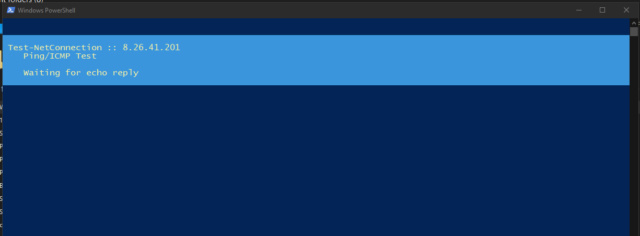
Script is done:
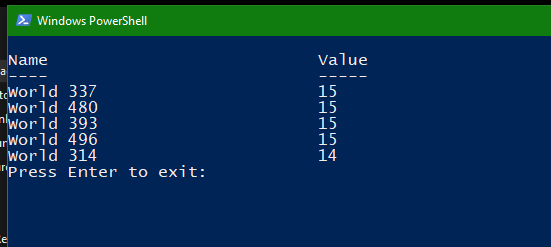
Last edited by elemntsk8ter on Tue Apr 14, 2020 4:36 pm; edited 24 times in total

elemntsk8ter
- Posts : 345
Reputation : 21
Age : 33
Join date : 2017-12-05
 Re: World Ping Checker
Re: World Ping Checker
I wish I could understand how to do this! I have a mac.... it's very interesting, since many worlds have different response to our own services, specially being from different parts of the world.
Any enlightment, will be fully appreciated!
Thank you!
Bod.
Any enlightment, will be fully appreciated!
Thank you!
Bod.

Bodjery
- Posts : 104
Reputation : 21
Age : 63
Join date : 2018-08-24
 Re: World Ping Checker
Re: World Ping Checker
@Bodjery - Here are some instructions on how to install and run Powershell on a Mac. Then just copy and paste the bit into the terminal and boom, you're off and running.
https://www.howtogeek.com/267858/how-to-install-microsoft-powershell-on-linux-or-os-x/
Let me know if you need any help, and I can walk you through it on Discord.
https://www.howtogeek.com/267858/how-to-install-microsoft-powershell-on-linux-or-os-x/
Let me know if you need any help, and I can walk you through it on Discord.

elemntsk8ter
- Posts : 345
Reputation : 21
Age : 33
Join date : 2017-12-05
 Re: World Ping Checker
Re: World Ping Checker
bump for updates to script 

elemntsk8ter
- Posts : 345
Reputation : 21
Age : 33
Join date : 2017-12-05
 Re: World Ping Checker
Re: World Ping Checker
Nice little tip/trick element!

The_Gamed
- Posts : 536
Reputation : 36
Join date : 2018-10-30
Page 1 of 1
Permissions in this forum:
You cannot reply to topics in this forum








