RC Bank AHK
4 posters
Page 1 of 1
 RC Bank AHK
RC Bank AHK
1::Click right
2::Mousemove,0,70,0,R,
4::Mousemove,60,-147,0,R
3::Click
5::Click
0::Mousemove,39,0,0,R
Q::
Click right
return
W::
MouseMove, 0,35, 1, R
return
E::
Click
return
MODERATOR EDIT: Please read the comment I posted further down the page before trying this for yourself
2::Mousemove,0,70,0,R,
4::Mousemove,60,-147,0,R
3::Click
5::Click
0::Mousemove,39,0,0,R
Q::
Click right
return
W::
MouseMove, 0,35, 1, R
return
E::
Click
return
MODERATOR EDIT: Please read the comment I posted further down the page before trying this for yourself

Antarchy- Posts : 2
Reputation : 1
Join date : 2016-08-08
 Re: RC Bank AHK
Re: RC Bank AHK
Ty so much  Very helpfull.
Very helpfull.

Agil Noob- Posts : 28
Reputation : 3
Age : 30
Join date : 2015-11-17
 Re: RC Bank AHK
Re: RC Bank AHK
I edited it a little for use on AZERTY Keyboards.
If someone needs it if they have a Azerty.
&::Click right
é::Mousemove,0,70,0,R,
'::Mousemove,60,-147,0,R
"::Click
(::Click
0::Mousemove,39,0,0,R
A::
Click right
return
Z::
MouseMove, 0,35, 1, R
return
E::
Click
return
If someone needs it if they have a Azerty.
&::Click right
é::Mousemove,0,70,0,R,
'::Mousemove,60,-147,0,R
"::Click
(::Click
0::Mousemove,39,0,0,R
A::
Click right
return
Z::
MouseMove, 0,35, 1, R
return
E::
Click
return

Agil Noob- Posts : 28
Reputation : 3
Age : 30
Join date : 2015-11-17
 Re: RC Bank AHK
Re: RC Bank AHK
has anyone wrote a guide to setting up ahk? or can point me towards one please? 
also like what kind of stuff can it be used for?
also like what kind of stuff can it be used for?

Some1 Dead- Posts : 76
Reputation : 0
Age : 33
Join date : 2016-08-08
 Re: RC Bank AHK
Re: RC Bank AHK
some1s bored wrote:has anyone wrote a guide to setting up ahk? or can point me towards one please?
also like what kind of stuff can it be used for?
INSTALLATION AND USE:
Download the executable from www.autohotkey.com and install it. To create a new script, make a folder where you want to put in your scripts, name it whatever you want, open it, right click in the folder -> new -> AutoHotKey script.
Rename the file that is created to something you'd like to call your script. Right click it and press: Edit. This will open notepad and allow you to edit the contents of the script. If you want to run the script, just double click the file and it will start running. You'll see a little green rectangle with a H in it, in your taskbar bottom right. If you want to stop running the script, just right click the H and click exit. Whenever you make changes to a script and want to test/use them, right click the H and click reload.
RULES ON HOW NOT TO GET BANNED:
First thing to know is 1:1. Every time you click a key that you bound some action to (a mouseclick, a keyboard input/letter or a mousemove) it can only do one action. So one click means you only move your cursor, or you click once. You can't bind one hotkey to a mousemove AND a mouseclick. Or you can't bind one keyboard-click to send multiple characters input.
Next to know about is relative coordinates. When you move your cursor with a ahk-key, you must always specify to move a certain amount of pixels away from your current cursor position (called offsets). This is done like this:
MouseMove 50, -100, 1, R
This will make your mouse move 50 pixels to the right, 100 pixels up, at a speed of 1.
You CANNOT use absolute coordinates, as these will get you banned. Because if you do, you'll always be clicking the exact same pixel ingame and Jagex will detect it as a bot. This is done like this:
MouseMove 100, 200
This will make your cursor move to the coordinate 100, 200. DON'T USE THIS.
If you keep to these rules, you probably won't get banned, as far as I've gathered information about this.
BASICS:
To bind a key to a mousemove is done like this:
e::
MouseMove 50, 50, 1, R
return
pressing the e-key will make your cursor move 50 pixels to the right and 50 pixels down.
To bind a key to a keyboard input is done like this:
numpad7::
Send a
return
pressing the numpad 7 key will send an "a" as character ingame. Never do
Send blabla
because that's not 1:1, it's actually, 1:6, as you send 6 characters with 1 keypress.
To bind an enter input to mouse4:
XButton1::
Send {enter}
return
To bind a mouseclick to a button:
a::
Click
return
To bind a right mouselick to a button
a::
Click right
return
Finding out about the distance to move cursor for a mousemove is done with AutoIt3 Window Spy, which comes preinstalled with AutoHotKey. Run it, click on your runescape client (osbuddy, or whatever) and look at "Mouse Position" and then Relative. These are the coordinates you will have to use.
ADVANCED:
Now AHK has ALOT of useful things, more than just sending keyboard input or making a mousemove.
If you want your hotkeys to only work in OSBuddy and behave normally in all your other applications, put this line on top of your script:
#IfWinActive ahk_exe OSBuddy.exe
If you want to make a timer and play a sound to alert you when something is finished (like smelting cannonballs) you can do it like this:
CBallsNotification:
SoundPlay, cballs_done.mp3
return
XButton1::
SetTimer, CBallsNotification, -154000
return
Clicking Mouse4 sets a timer which will run only once (because of the - sign) after 154 seconds, which then executes the CBallsNotification-part. This part will play the cballs_done.mp3-file which is located in the same folder as your script.
Minimize your game with a click:
XButton2::
WinMinimize, ahk_exe OSBuddy.exe
return
Toggle your hotkeys on and off while the script is running:
^q::
Suspend, Toggle
return
This sets the hotkey "ctrl + q". The ^ sign means control, ! means alt.
A loginscript which is not 1:1, but apparantly won't get you banned as far as my researches in the subreddit have turned up. I've been using it for a few weeks without problems, and apparantly so have a lot of streamers. Maybe it's because you're not yet ingame.
a & z::
Send username{tab}password{enter}
return
pressing a and z together in the loginscreen with log you into rs without having to type your username and password all over again all the time.
https://www.reddit.com/r/2007scape/comments/33483h/ultimate_autohotkey_ahk_beginners_guide/

Agil Noob- Posts : 28
Reputation : 3
Age : 30
Join date : 2015-11-17
 Re: RC Bank AHK
Re: RC Bank AHK
Hey guys,
First off, the topic of this thread falls into a grey area regarding in-game rules (and by extension, our rules) so I'm just going to clarify a few things here.
By grey area, I mean that it could technically be against the rules to use a program such as AHK but since we're all grown-ups, and Jagex have decided to treat us as such (thankfully), we are allowed to 'Chance it' and use key re-mapping software such as this provided we don't push the limits too much.
That being said, I'm going to post a few official Jagex statements.
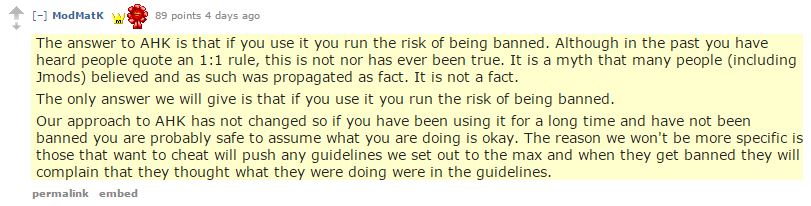
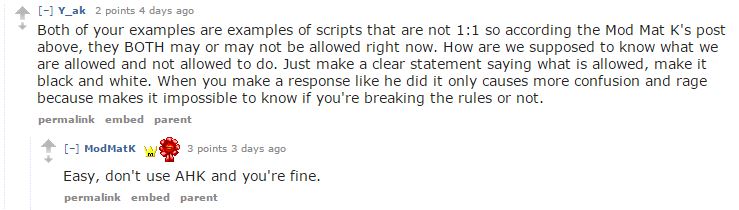
What this ultimately means is you are responsible for the choices you make that might affect your account. If Jagex's anti-macro detection system flags your account for using an AHK script, it's on you, not them.
Discussion about this topic is fine provided those reading know any risks associated with it. I'll make an edit to the original post directing readers to this comment so they can make an informed decision about something that could potentially jeopardize their account.
Just a P.S. If the powers that be want this thread removed, or if enough fuss is kicked up, it will be deleted. However, nobody (including the OP) is going to get in trouble for partaking in discussion about this topic.
First off, the topic of this thread falls into a grey area regarding in-game rules (and by extension, our rules) so I'm just going to clarify a few things here.
By grey area, I mean that it could technically be against the rules to use a program such as AHK but since we're all grown-ups, and Jagex have decided to treat us as such (thankfully), we are allowed to 'Chance it' and use key re-mapping software such as this provided we don't push the limits too much.
That being said, I'm going to post a few official Jagex statements.
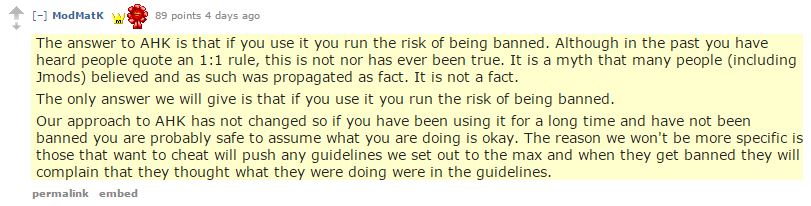
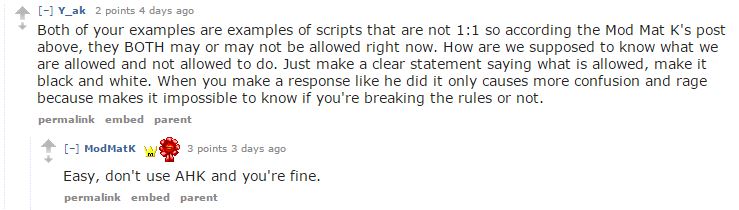
What this ultimately means is you are responsible for the choices you make that might affect your account. If Jagex's anti-macro detection system flags your account for using an AHK script, it's on you, not them.
Discussion about this topic is fine provided those reading know any risks associated with it. I'll make an edit to the original post directing readers to this comment so they can make an informed decision about something that could potentially jeopardize their account.
Just a P.S. If the powers that be want this thread removed, or if enough fuss is kicked up, it will be deleted. However, nobody (including the OP) is going to get in trouble for partaking in discussion about this topic.

Greybird
- Posts : 878
Reputation : 57
Age : 32
Join date : 2015-05-31

 Re: RC Bank AHK
Re: RC Bank AHK
Greybird wrote:Hey guys,
First off, the topic of this thread falls into a grey area regarding in-game rules (and by extension, our rules) so I'm just going to clarify a few things here.
By grey area, I mean that it could technically be against the rules to use a program such as AHK but since we're all grown-ups, and Jagex have decided to treat us as such (thankfully), we are allowed to 'Chance it' and use key re-mapping software such as this provided we don't push the limits too much.
That being said, I'm going to post a few official Jagex statements.
What this ultimately means is you are responsible for the choices you make that might affect your account. If Jagex's anti-macro detection system flags your account for using an AHK script, it's on you, not them.
Discussion about this topic is fine provided those reading know any risks associated with it. I'll make an edit to the original post directing readers to this comment so they can make an informed decision about something that could potentially jeopardize their account.
Just a P.S. If the powers that be want this thread removed, or if enough fuss is kicked up, it will be deleted. However, nobody (including the OP) is going to get in trouble for partaking in discussion about this topic.
Thank you for clearing this out Greybird.
Good that users that don't know this know the risk they are taking.
It's a neat program but with risks involved, maybe i should delete my post with detailed instructions how to set it up?
People that know how to use the program should know (probaly) what risk they are taking.
New people should read your warning and find out for theirselfs how to use the program.
In that way they can never say it's the fault of any of us.
Just my toughts.
ps: Sorry for my bad english.

Agil Noob- Posts : 28
Reputation : 3
Age : 30
Join date : 2015-11-17

Greybird
- Posts : 878
Reputation : 57
Age : 32
Join date : 2015-05-31

 Similar topics
Similar topics» (WORLD_314 Seers Bank)Are you afk or bank standing????
» Iron man bank
» MONTHLY CLAN LOTTO - 1M + GOODYBAG - JUNE
» Mage XP Without Breaking The Bank
» My bank organization
» Iron man bank
» MONTHLY CLAN LOTTO - 1M + GOODYBAG - JUNE
» Mage XP Without Breaking The Bank
» My bank organization
Page 1 of 1
Permissions in this forum:
You cannot reply to topics in this forum









